Network Infrastructure
ITWise365 can build and support an IT solution that works for you.
“Helping the smaller business to understand and improve the utilisation of their
information technology systems”
Network Infrastructure
Interal (LAN) & External (WAN) Connections
Internal (LAN) Connections
A LAN (Local Area Network) is a network infrastructure that interconnects devices within a limited area, such as an office building. The LAN typically uses Ethernet or Wi-Fi technology to connect devices, such as computers, printers, and servers, to a central device called a switch or router.
The LAN network infrastructure consists of several components, including:
1. Devices: These are the devices that connect to the LAN, such as computers, printers, servers, and mobile devices.
2. Network Interface Card (NIC): This is the hardware component that allows a device to connect to the LAN. It is installed in each device and provides a physical connection to the LAN.
3. Switches: These are devices that connect multiple devices together in a LAN. They receive incoming data packets and send them only to the destination device. Switches can be managed or unmanaged, and they can have varying numbers of ports.
4. Routers: These are devices that connect multiple LANs together, such as connecting a local office network to the internet. Routers direct traffic between the LAN and the WAN (Wide Area Network) and manage IP addresses.
5. Cabling: This is the physical medium used to connect devices to the LAN. Ethernet cabling is the most common type used in LANs – usually named UTP structured cabling with ratings based on speed/distance, CAT 5 or 6 specifications
6. Network protocols: These are the rules and standards that govern how data is transmitted over the LAN. Common protocols used in LANs include TCP/IP, HTTP, and FTP.
7. Network services: These are the applications and services that run on the LAN, such as email, file sharing, and web services.
External (WAN) Connectivity
A WAN (Wide Area Network) is a network infrastructure that connects devices over a large geographic area, such as cities, countries, or even continents.
WANs are typically used by organizations with multiple locations that need to connect and share resources. WANs can be comprised of many different technologies, including leased lines, ADSL lines (fibre or copper), satellites, and wireless connections.
The majority of the time WANs are just connections of varying speed for a company/home address to the Internet.
Types of WAN connections
1. Leased Lines: A leased line is a dedicated point-to-point connection between two locations. Leased lines are typically provided by telecommunications companies and offer high-speed, reliable connections. They are often used by businesses and organizations that require guaranteed bandwidth and uptime.
2. DSL: Digital Subscriber Line (DSL) is a type of connection that uses phone lines to transmit data. Up to now the majority of these connections have been over the copper phone line (though only the last stage to the building itself) – called fibre-to-the-cabinet (FTTC), but this is now being replaced with a faster more reliable infrastructure of fibre optic cabling to the building – fibre-to-the-premises (FTTP)
3. Cable Modems: Cable modems use cable television lines to transmit data. Cable modems offer high-speed connections but can suffer from congestion during peak usage times. They are often used by individuals and small businesses in areas where cable connections are available. This is a form of FTTP connection.
4. Satellite Connections: Satellite connections use satellites to transmit data between locations. They are often used in remote locations where other connection methods are not available. Satellite connections can provide reliable and high-speed connections, but they can be expensive and can suffer from high latency due to the distance the data has to travel.
5. Wireless Connections: Wireless connections use radio waves to transmit data. They are often used in remote locations or as a backup connection method. Wireless connections can suffer from interference and can be slower than wired connections. Typically, using your phone as a wi-fi ‘hot-spot’ allowing devices to share its 4G/5G data connection/bandwidth.
6. VPN (Virtual Private Network): A VPN is a secure connection between two or more devices over a public network, such as the internet. VPNs are often used to connect remote workers or branch offices to a company’s main network. VPNs can provide a secure and cost-effective way to connect devices over a WAN.
ITWise365 can supply and support any of these connections, though connections to a business very much depend upon its location and the surrounding telecommunications infrastructure.
Our Mayor Partner:

Other vendors/partners
we work with:


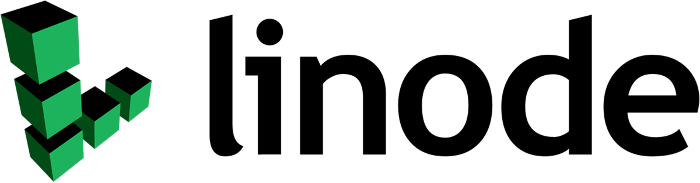

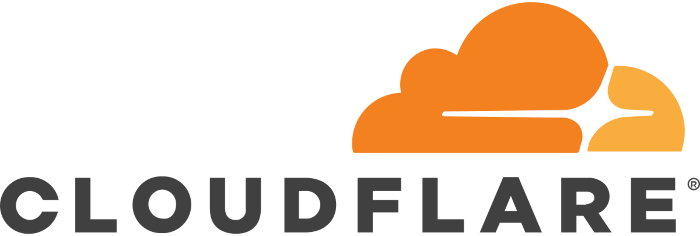

This is just some of the list!
If you would like to know how the use of the ‘Cloud’ could benefit your business, please do not hesitate to contact us – a quick phone call or email costs nothing but the rewards could be huge!
Tailored Solutions for Your Business Needs, allowing You to Stay Focused
Allow us to function as your virtual IT department, delivering a dependable and professional service utilizing the necessary solutions.