Virus/Spyware Attacks
ITWise365 can build and support an IT solution that works for you.
“Helping the smaller business to understand and improve the utilisation of their
information technology systems”
Malware Attacks
Don’t Open That Attachment!
What Are These?
Virus/malware attacks are malicious software programs that are designed to infect a computer system, steal or corrupt data, or cause other types of damage.
Malicious software attacks, also known as malware attacks, refer to the intentional deployment of harmful software to disrupt, damage, or gain unauthorized access to computer systems, networks, or data.
Malware can take various forms, including viruses, worms, Trojans, ransomware, spyware, and adware. Malware attacks can cause a wide range of problems, such as stealing sensitive information, deleting or corrupting data, taking control of a system, slowing down or crashing a network, or spreading the malware to other systems.
Malware attacks can be initiated by various means, such as downloading infected files or software, clicking on malicious links or attachments in emails, visiting compromised websites, or exploiting vulnerabilities in software or operating systems.
Malware attacks pose a significant threat to individuals, businesses, and governments worldwide, and can result in substantial financial losses, reputational damage, and legal consequences. It is therefore essential to have appropriate security measures in place, such as firewalls, antivirus software, and employee training, to prevent and mitigate the impact of malware attacks.
A recent report has shown that approx. 80% of attacks are via human interaction.
Protection:
1. Install antivirus software: Antivirus software can detect and prevent virus/malware attacks by scanning files and emails for malicious content.
2. Keep software up-to-date: Ensure that all software, including operating systems, applications, and plugins, are kept up-to-date with the latest security patches and updates.
3. Use strong passwords: Use strong passwords that are difficult to guess and avoid using the same password for multiple accounts.
4. Enable two-factor authentication (2FA): Two-factor authentication adds an extra layer of security by requiring a second form of authentication, such as a code sent to your phone, before allowing access to your account.
5. Be cautious of email attachments: Do not open email attachments from unknown sources or suspicious emails even from known sources. Scan attachments with an antivirus software.
6. Use firewalls: Firewalls can prevent unauthorized access to your network and block malicious traffic.
Resolution:
1. Disconnect from the internet: If you suspect a virus/malware attack, disconnect your computer from the internet to prevent the spread of the virus/malware.
2. Run antivirus software: Run a full system scan using your antivirus software to detect and remove any malicious software.
3. Use a malware removal tool: If your antivirus software is unable to remove the virus/malware, try using a malware removal tool.
4. Restore from backup: If the virus/malware has corrupted or encrypted your files, restore from a backup of your data.
5. Seek professional help: If the virus/malware is particularly malicious or has caused significant damage to your system, seek professional help from a cybersecurity expert.
Please contact us for help/assistance.
Important Links:
Our Mayor Partner:

Other vendors/partners
we work with:


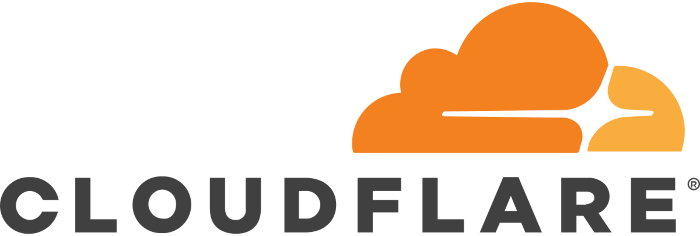
This is just some of the list!
If you would like to know how the use of the ‘Cloud’ could benefit your business, please do not hesitate to contact us – a quick phone call or email costs nothing but the rewards could be huge!
Tailored Solutions for Your Business Needs, allowing You to Stay Focused
Allow us to function as your virtual IT department, delivering a dependable and professional service utilizing the necessary solutions.